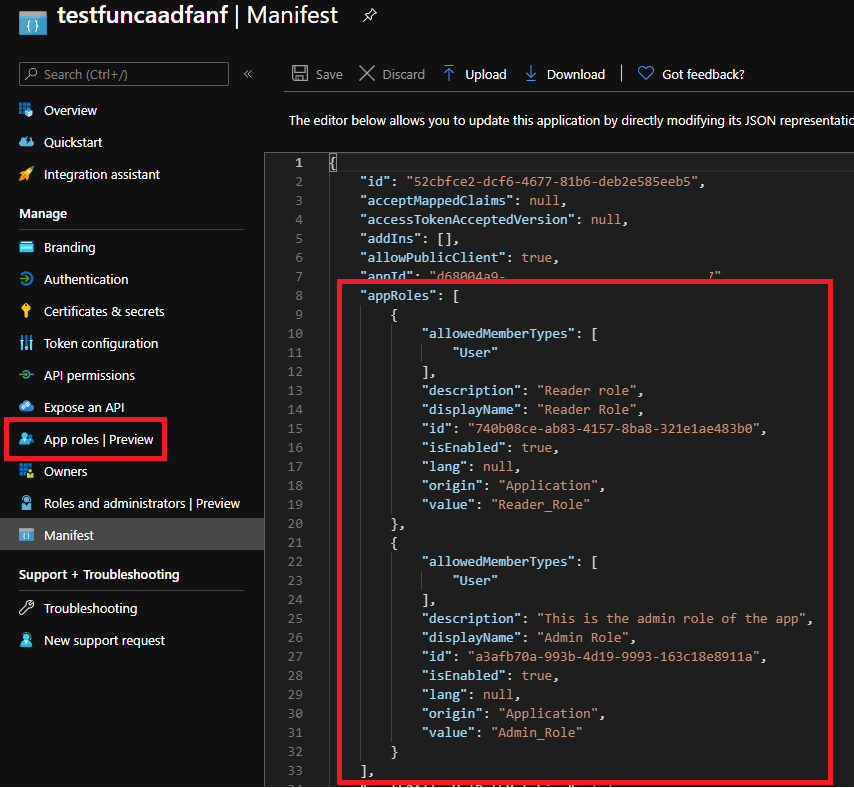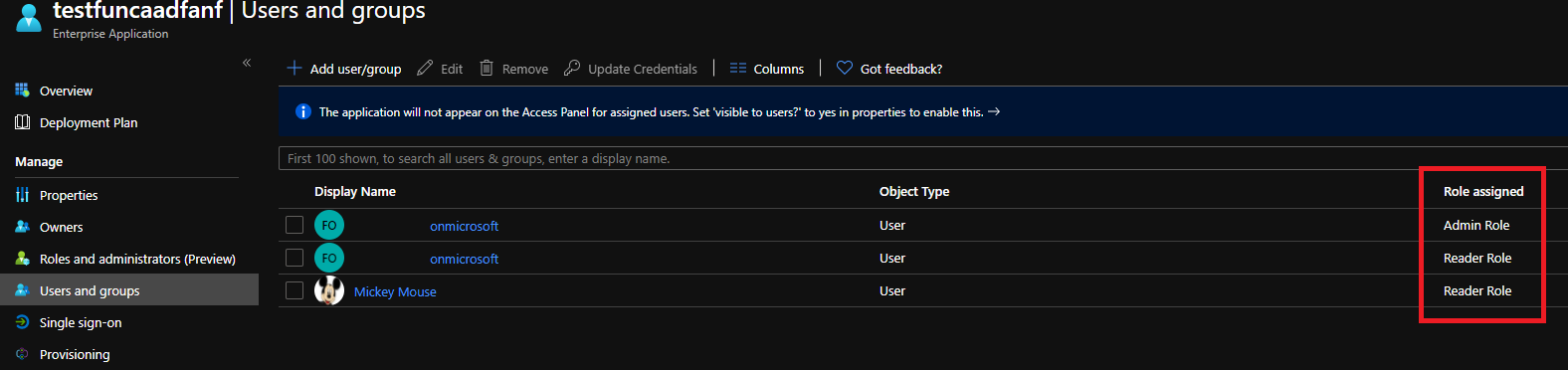Introduction
Following the previous post where I’ve enabled OAUth on an azure function with easy auth, few minutes after I had another idea… The problem? I have no idea if it’s stupid or if it’s a good idea :D. I hope someone will be able to tell me… So here the idea, now we can choose who can execute our Az function, why not adding roles in this picture?. Why? Why not in fact :p. When you read the doc, it seems that App Service passes user claims to your application by using special headers. What does it means? No idea, let’s find out…
Demo
To start, we will have to modify our app registration and add roles to it. You can do it from the manifest or from the GUI. You should now have something like this:
Let’s now switch to our Enterprise app and remove all previous default assignments. Then assign two users. In my lab, one has the two roles (admin + reader) and the other account reader only. You should now see something like this:
Now it seems that App service expose some user claims through special headers. The one we will be interested of is called x-ms-client-principal which is base64 encoded json which contains a lot of useful information like caller’s IP, roles, objectId,… Now we just have to tweak our function a little:
1
2
3
4
5
6
7
8
9
10
11
12
13
14
15
16
17
18
19
20
21
22
23
24
25
26
27
28
29
30
using namespace System.Net
param($Request, $TriggerMetadata)
#https://docs.microsoft.com/en-us/azure/app-service/app-service-authentication-how-to#access-user-claims
$UserInfoStr = $Request.Headers['x-ms-client-principal']
# Decode the base64 string and then return a JSON
$UserInfoObj = [System.Text.Encoding]::UTF8.GetString([System.Convert]::FromBase64String($UserInfoStr)) | ConvertFrom-Json
#Force a type array
$UserRoles = @()
# Populate the array with roles values
$UserRoles += $UserInfoObj.claims | where typ -eq roles | select -ExpandProperty val
#Then dummy if (of course not prod ready)
if("Admin_Role" -in $UserRoles){
$name = $Request.Query.Name
$body = "Hello, $name, you can see this because you're an admin!"
}
else{
$name = $Request.Query.Name
$body = "Hello, $name, sorry you don't have enough privilege. Try to be a friend with an admin"
}
# Associate values to output bindings by calling 'Push-OutputBinding'.
Push-OutputBinding -Name Response -Value ([HttpResponseContext]@{
StatusCode = [HttpStatusCode]::OK
Body = $body
})
Now if we do the same thing as the previous article and connect wih the admin account we should see:
1
2
3
4
5
6
7
8
9
10
11
12
# Here you can use anonymous if you prefer and replace with your URL function
$Uri = "https://testfuncaadfanf.azurewebsites.net/api/httpNoRole?code=EpogLPlkqeSiVlOOvQ73eAnTSfLC8ZSMMz4KrRpEcckNvgxCf/81fw==&name=fanf"
# generate our public tokens
$token = Get-MsalToken -ClientId $clientId -TenantId $TenantId -Scopes "https://testfuncaadfanf.azurewebsites.net/user_impersonation" -DeviceCode
$Headers = @{
'Authorization' = $("Bearer " + $token.AccessToken)
'Content-Type' = 'application/json'
}
Invoke-RestMethod -Uri $URI -Headers $Headers
The function will return Hello, fanf, you can see this because you’re an admin! and if you do the same with the reader account, instead you should see Hello, fanf, sorry you don’t have enough privilege. Try to be a friend with an admin.
Conclusion
Again, is it useful? Is it stupid? Does it make any sense to do this within an Az function? I don’t know lol. Now my objective will be to ask if it’s at least secure. Don’t forget you can use this process only if you run your workflow on App Service. If you try to run your function somewhere else, it won’t work and you will have to use the other path with ID/Access tokens instead. See you in the next one.